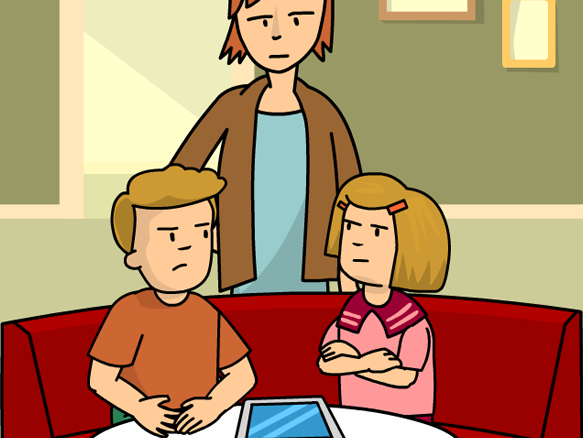Topic: Introduction to Technology
My mission is to promote teaching and learning as core human activities dependent on relationship, passion and vision--in service to creativity, personal growth and a sustainable world.
Instructor: Mr. Almaas
Hello Students:
Welcome to our Technology class. You are living during a time when we are experiencing the largest increase in expressive capability in human history. It will be a function of this class to help you become effective communicators in the media of your time.
We will be meeting here and online every week where we will use and study technology.
Today you will be assigned a seat here in our classroom, we'll go over the rules and then jump right in to our first assignment.
The Rules Of Our Class:
1) Be respectful of yourself and others. 2) Raise your hand to speak during class.
3) Listen quietly while others are speaking.
4) Always do your best!
Procedure for entering the classroom:
a) Form two lines in the hall outside the classroom
b) Sit down in your assigned seat.
c) DO NOT turn on the computers or put on the headphones until asked to do so.
d) Listen quietly to hear what the days assignment is.
Procedure for leaving the classroom:
a) Sign out of Google Classroom
b) Shut down your computer from onscreen menu.
c) DO NOT turn off the computer using the power button.
d) DO NOT power off the monitor.
e) Stand up, push in your chair and go out the back way to line up by the door when asked to do so.
Assessment
Each week you will be given an assignment to complete in class. I will keep track of your work in a Google Doc that looks like this:
Technology Rubric
Got it! = The main idea of the assignment is clear and related to the purpose or theme of the project.
Working on it! = The main idea of the assignment is more or less clear and related to the purpose or theme of the project.
Needs Help = Completed week's assignment approaching standard. The completed assignment does not have a clear purpose or central theme.
Absent = Assignment was not completed.
Final Grade Rubric
All grades of “Got it!” for the projects and weekly assignments, along with good behavior, during a grading period will result in a final grade of:
4
A mixture of “Got it!” and “Working on it!” for the projects and weekly assignments, along with good behavior, during a grading period will result in a final grade of:
3
A mixture of “Working on it!” and “Needs help” for the projects and weekly assignments and questionable classroom behavior during a grading period will result in a final grade of:
2
A collection of “Needs help” for the projects and weekly assignments along with unexcused absences from class and poor classroom behavior during a grading period will result in a final grade of:
1
TODAY'S ACTIVITY
Today we have gone over the rules and procedures of our class, you watched a PowerPoint presentation introducing you to myself and our class and you learned how to sign in and access the online activities for this class
 Now you will notice New York State's geographical location in the United States by completing an online activity where it's up to you to point out where the 50 states go on a map of the United States:
Now you will notice New York State's geographical location in the United States by completing an online activity where it's up to you to point out where the 50 states go on a map of the United States:
Click the hyperlink above and begin.
Good luck!